How to Remove Yellow Spots on Mobile Screen: A Comprehensive Guide
When you see Yellow Spots on Mobile Screen it can be frustrating, especially if you bought a cheaper model. You might notice them after using your phone for a few months. However, irrespective of the price, various factors can contribute to this problem from pressure damage to water exposure. In this article, we’ll help you understand what causes these spots and how to fix them with some simple steps. you will be able to bring back your mobile screen to its original state.
Table of Contents
What causes Yellow Spots on Mobile Screen to appear?
There are various reasons why yellow spots may appear on your mobile screen. it’s important to identify the root causes to take necessary steps for effective solutions. Here are some of the reasons why yellow spots may appear on your mobile screen.
Pressure Damage
Yellow spots on your mobile screen can result from applying excessive pressure, often caused by accidental drops or squeezing. This can affect the thin layers within the screen and cause them to change color. This is not a serious problem, and you can fix it easily.
Water Damage
Yellow Spots on Mobile Screen can happen if your mobile gets wet by spilling water on it, dropping it into the water, or in high humidity. Water can go inside the screen and cause yellow spots on your mobile screen.
Screen Burn-In
Screen burn-in occurs When you leave a static image on your screen for too long. This means that even after the image is removed, you might still see a ghost image appear on your screen. it can happen on older plasma screens, as well as modern OLED and AMOLED displays. A yellow spot may appear when certain pixels wear out faster than others due to prolonged exposure to a static image or logo.
Manufacturing Defects
If you notice Yellow Spots on Mobile Screen, it could be due to manufacturing defects. These defects can occur due to the lack of quality control during the manufacturing process and may not be immediately noticeable. This may happen even if there is no visible external cause.
Initial steps to take when you see Yellow Spots on Mobile Screen :
1. Gently Clean the Screen
Use a microfiber cloth to gently clean the screen. Dust and smudges can sometimes cause discoloration, and a simple cleaning might be all your screen needs to regain its vibrancy.
2. Adjust Display Settings
Consider adjusting the display settings on your phone. Lowering the brightness, changing the color temperature, or tweaking other display options might help alleviate minor issues.
3. Soft Reset
Performing a soft reset can often resolve minor glitches. This involves restarting your phone, which can help clear temporary issues that may be causing the yellow spots.
4. Check for Software Updates
Ensure that your mobile’s software is up to date. Manufacturers often release updates that include bug fixes and improvements, which may address issues with the display.
How to remove Yellow Spots on Mobile Screen: (A Comprehensive Guide)
How to Fix Yellow Spots on Your Mobile Screen: If there’s a yellow spot on your mobile screen, the way to fix it depends on why it happened. Here are some simple ways to fix the yellow spot on your mobile screen:
1. Pressure Damage Solution
If pressure damage is causing yellow spots on your screen, try this solution:
- Gentle Massage
Start by gently massaging the affected area. Applying mild pressure can sometimes help alleviate the issues caused by pressure damage. However, If you can still see the Yellow Spots on Mobile Screen, it’s best to seek professional help for a thorough inspection.
2. Water Damage Solution
For yellow spots resulting from water damage, follow these steps:
- Remove Protective Accessories and Dry Thoroughly
If your phone has encountered water, remove any protective accessories and allow it to dry completely. You can leave it in a dry place or use absorbent materials to help it dry faster. This may solve the problem but remember to be patient and give your phone enough time to dry.
- Consult a Professional
If you still see yellow spots after drying, it’s worth seeking help from a professional technician. Fixing water damage can be difficult and a specialist can identify any hidden issues that need special attention.
3. Manufacturing Defects Solution
If you’re experiencing minor issues with your device due to manufacturing defects, you need to contact the manufacturer’s customer support. Explain the issue and follow their guidance. Manufacturers often provide specific solutions for their devices and may offer assistance or recommend further steps.
4. Screen Burn-In Solution
If you have a screen burn-in issue and are seeing permanent yellow spots on your mobile screen, here is a solution for you.
- You can use certain apps that can help mitigate the damage. Examples of such apps include “Pixel Fixer” for Android devices or “Burn-in Fix” for iOS.
- Some devices also have built-in features like pixel-shift or screen savers that change the screen images, which can help prevent static images from staying on the screen for too long.
While these solutions may not completely eliminate screen burn-in, they can reduce its visibility over time.
5. Screen Replacement
If all the above steps fail, it’s worth seeking assistance from a reputable service centre that specializes in this type of problem. A qualified technician can look at the problem and replace the screen, which will fix the issue. This option may cost more, but it will give you a new and better display, making your mobile experience much better.
Preventive Measures to avoid further damage :
Prevention is key to maintaining a healthy mobile screen. Here are some preventive measures to keep your screen in top condition:
1. Use Screen Protectors and Cases
Invest in a quality screen protector and a durable phone case. These accessories provide an additional layer of protection, reducing the risk of damage from accidental drops and pressure.
2. Avoid Exposure to Water and Moisture
Be careful of your mobile’s exposure to water and moisture. Avoid using your phone in the rain, and be cautious in humid environments. If your phone does get wet, follow the steps mentioned earlier to minimize the risk of water damage.
3. Adjust Display Settings
To prevent screen burn-in, adjust your display settings. Consider reducing the screen timeout duration and avoiding prolonged display of static images.
V. Conclusion
If you face Yellow Spots on your Mobile Screen, don’t panic. with the right knowledge, you can deal with them effectively. You can also take preventive measures to avoid any further damage. If your mobile screen has any significant damage it’s necessary to contact a professional service center who can fix or repair your mobile screen.

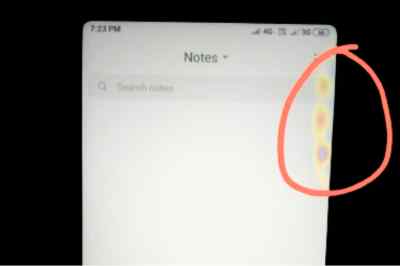




![How To write Twitter Suspension Appeal [Copy And Paste Example]](https://technieland.com/wp-content/uploads/2024/04/Add-a-heading-2.png)
